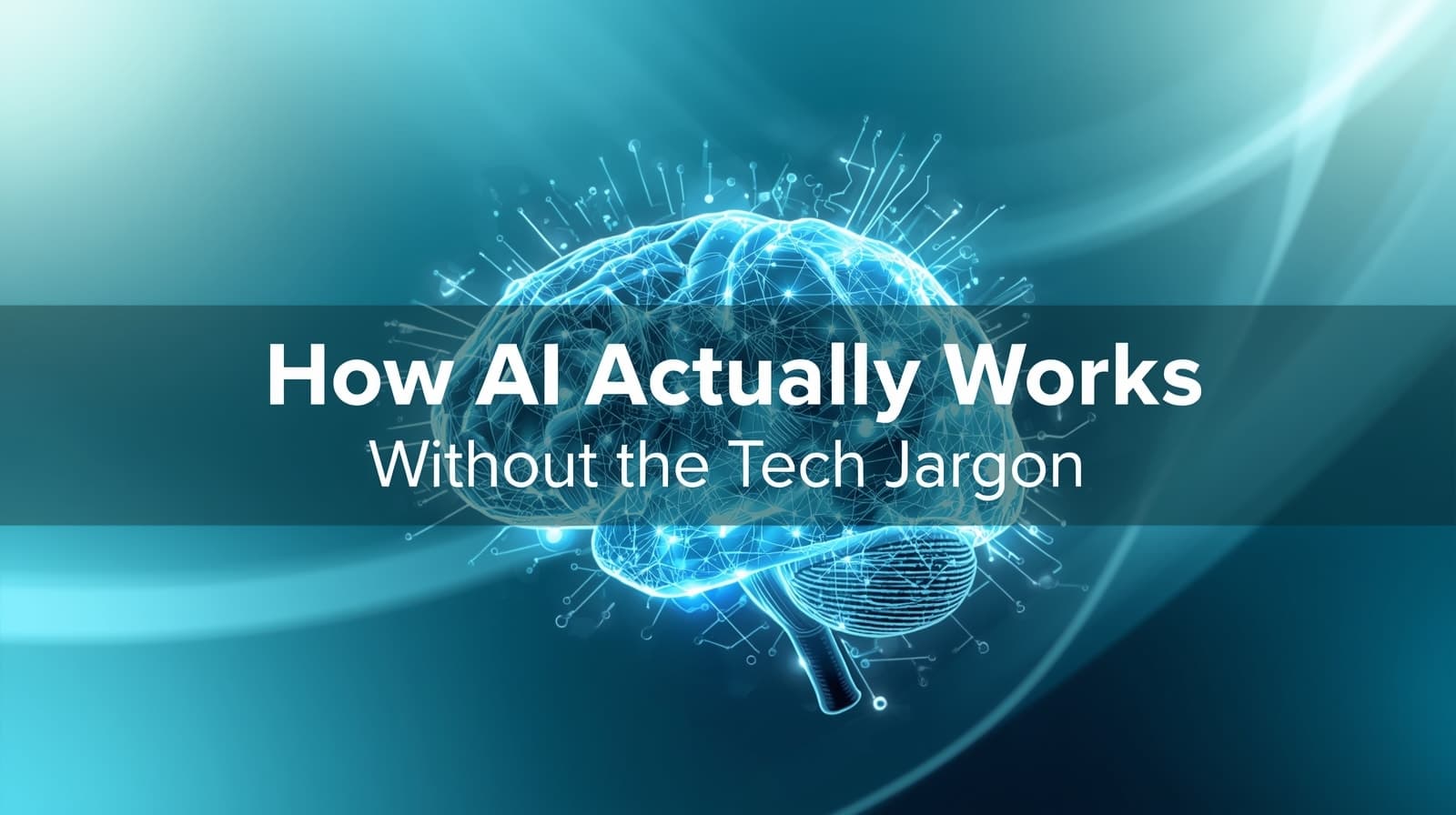Privacy and Security in an AI World (Protecting Yourself When Using AI Tools)
TrustByte Team
November 9, 2025
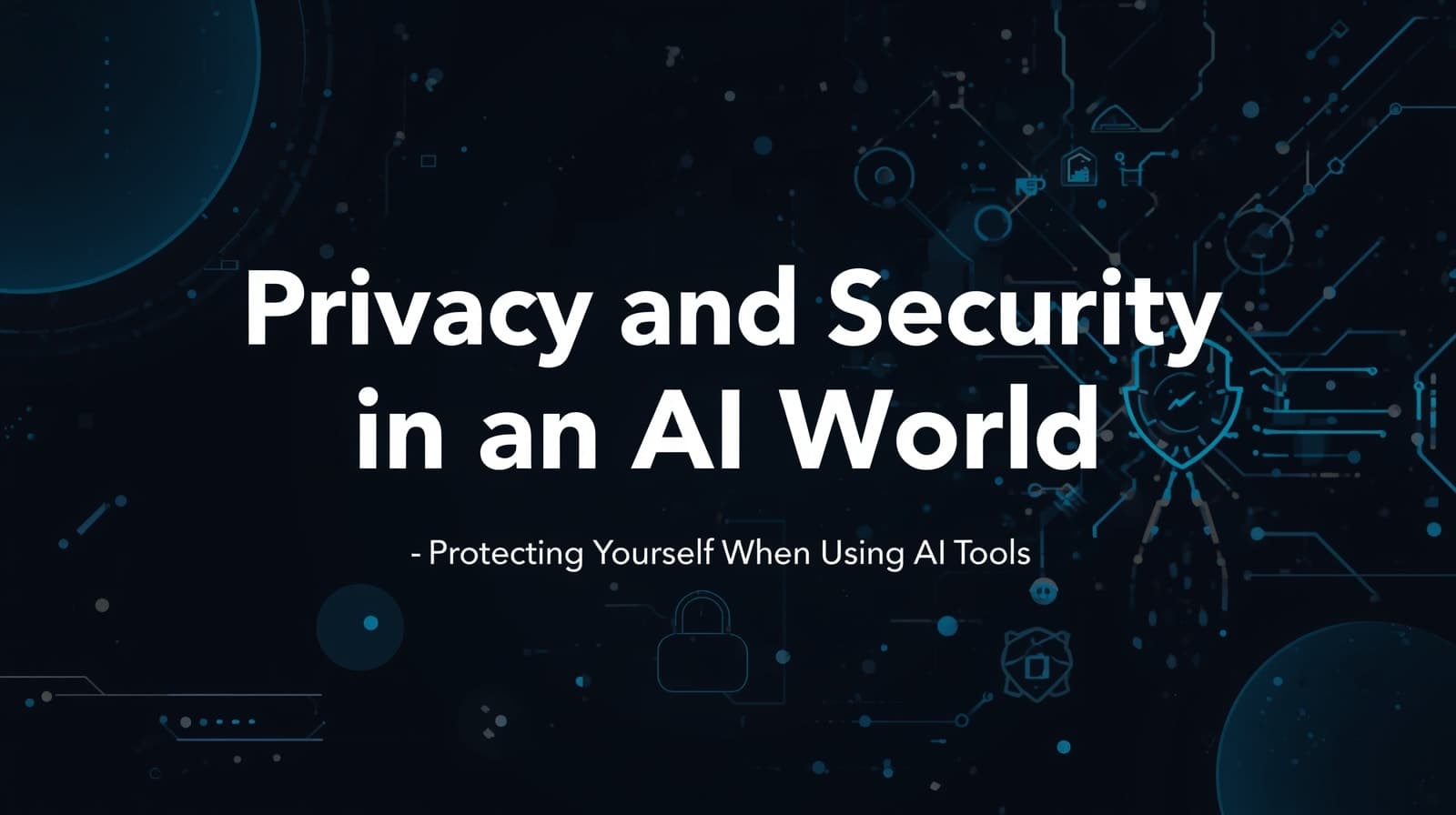
Day 5: Privacy and Security in an AI World (Protecting Yourself When Using AI Tools)
Introduction
You've learned to use AI effectively. Now we need to talk about the cost. Not the subscription fee. The data cost.
Every time you use an AI tool, you're sharing information. Prompts. Files. Ideas. Business strategies. Personal details. Creative work.
Where does that data go? Who can access it? How long is it stored? Can it be used to train future AI models?
Most people have no idea. And that's a problem.
Today, we're addressing the privacy and security concerns that come with AI adoption — and more importantly, how to protect yourself.
What Happens to Your Data?
When you type a prompt into ChatGPT, Claude, or any AI tool, here's what typically happens:
- Your input is sent to the company's servers
- The AI processes your request
- The response is generated and sent back
- Your conversation may be stored for various purposes
But the details vary dramatically between services:
Some AI tools:
- Store your conversations indefinitely
- Use your inputs to train future models
- Share anonymized data with third parties
- Allow human reviewers to read your prompts
- Retain data even after you delete conversations
Other AI tools:
- Don't train on user data
- Delete conversations after a period
- Offer enterprise plans with strict data controls
- Provide opt-out mechanisms for data usage
The problem? Most users don't know which category their AI tool falls into.
The Training Data Question
This is crucial: some AI companies use your prompts and interactions to improve their models. What does this mean in practice?
If you paste your company's confidential strategy document into ChatGPT for analysis, that content might become part of the training data for future versions.
If you share proprietary code for debugging, it could theoretically appear in suggestions to other users later.
If you discuss sensitive personal information, it becomes part of the data corpus.
Major companies have already faced this:
- Samsung banned ChatGPT after engineers shared confidential code
- Law firms prohibit staff from using public AI tools with client information
- Healthcare providers restrict AI use due to HIPAA compliance concerns
Understanding Data Retention Policies
Read the privacy policies (yes, actually read them) for AI tools you use regularly.
Key questions to answer:
- Storage duration: How long does the company keep your data?
- Training usage: Does the company use your inputs to train models?
- Human review: Do employees review your conversations for quality control?
- Deletion rights: Can you request data deletion, and is it actually deleted?
- Third-party sharing: Is your data shared with partners or sold?
- Location: Where are the servers? (This affects legal jurisdiction)
- Breach notification: What happens if there's a data breach?
Different AI services have wildly different policies. Don't assume they're all the same.
The Enterprise vs. Consumer Divide
Here's something most people don't realize: enterprise versions of AI tools often have completely different privacy terms than consumer versions.
Consumer version might:
- Use your data for training
- Store indefinitely
- Have weaker security controls
Enterprise version might:
- Contractually prohibit training on your data
- Offer custom retention policies
- Provide audit logs and compliance certifications
- Include indemnification clauses
For businesses, the enterprise option is often essential — even though it costs more.
Common Privacy Mistakes People Make
Mistake 1: Sharing Confidential Information
Never put into AI:
- Trade secrets or proprietary business information
- Confidential client or customer data
- Unpublished research or creative work you want to protect
- Personal identifying information of others
- Passwords, API keys, or access credentials
- Medical records or sensitive personal health information
Mistake 2: Assuming Privacy by Default
Don't assume your conversations are private unless explicitly stated. Treat AI like a public forum unless you have contractual assurances otherwise.
Mistake 3: Ignoring Compliance Requirements
If you work in regulated industries (healthcare, finance, legal), using consumer AI tools might violate compliance requirements like:
- HIPAA (health information)
- GDPR (EU privacy)
- FERPA (student records)
- SOX (financial controls)
Mistake 4: Not Checking Opt-Out Options
Many AI services let you opt out of having your data used for training. But it's not always default. You have to actively enable privacy protections.
Mistake 5: Forgetting About Screen Sharing
When you share your screen in meetings, remember that AI conversations might be visible, potentially exposing sensitive prompts or outputs.
The Prompt Injection Threat
Here's a newer security concern: prompt injection attacks.
This is when malicious actors embed hidden instructions in content that AI processes, trying to make the AI behave in unintended ways.
Real examples:
- A website embedding invisible text that tells AI browsers to ignore other content
- Documents containing hidden prompts that try to extract information from users
- Emails with instructions that attempt to manipulate AI email assistants
As AI becomes more integrated into our tools, these attacks will become more common.
Protection: Be cautious about having AI process content from untrusted sources.
The Data Scraping Concern
Many AI models are trained by scraping publicly available internet content.
This means:
- Your public social media posts might be training data
- Your blog articles might be used without permission
- Your code on GitHub might be incorporated into AI models
- Your creative work might influence AI-generated content
Some creators and companies are fighting back with lawsuits, claiming copyright infringement. The legal landscape is still evolving.
Practical Privacy Protection Strategies
Strategy 1: Anonymize Your Inputs
Before using AI, remove or generalize identifying details:
Instead of: "Write a performance review for John Smith in our Accounting department."
Use: "Write a performance review for an accounting professional who excels at financial analysis but needs to improve communication."
Strategy 2: Use Ephemeral Sessions
Some AI tools offer modes where conversations aren't saved:
- ChatGPT has a "Temporary Chat" feature
- Claude offers settings to control data retention
- Enterprise versions often have enhanced privacy modes
Use these for sensitive topics.
Strategy 3: Local AI Solutions
For maximum privacy, consider AI tools that run locally on your device:
- Local language models (though less powerful)
- On-premise enterprise AI solutions
- Air-gapped systems for sensitive environments
The trade-off: usually less capable than cloud-based AI, but your data never leaves your control.
Strategy 4: Compartmentalize AI Usage
Create separate accounts for different uses:
- Personal account for casual use
- Professional account (preferably enterprise) for work
- Educational account for learning and experimentation
Never mix sensitive professional work with personal accounts.
Strategy 5: Audit Your AI Footprint
Periodically review:
- Which AI services you've signed up for
- What data you've shared with each
- Whether you've opted out of training data usage
- If any conversations should be deleted
Treat this like a security audit of your digital presence.
Protecting Intellectual Property
If you're creating something original (code, writing, designs, business strategies):
Before sharing with AI:
- Consider if you need AI at all for this specific task
- Determine if the IP risk outweighs the efficiency gain
- Check if your employment contract prohibits sharing company IP with third-party tools
- Understand whether AI-assisted work affects your copyright claims
If you must use AI:
- Use tools with strong IP protections (usually enterprise services)
- Get contractual assurances about data usage
- Document your original contributions vs. AI suggestions
- Consult legal counsel for high-stakes IP situations
Security Best Practices
Beyond privacy, general security hygiene for AI tools:
Account Security:
- Use strong, unique passwords
- Enable two-factor authentication
- Monitor for unauthorized access
- Regularly review connected applications
Input Sanitization:
- Never share credentials or API keys
- Don't upload files containing sensitive metadata
- Be cautious with documents from untrusted sources
- Review AI outputs for unintended information leakage
Output Verification:
- Don't blindly trust AI-generated code (it might have vulnerabilities)
- Check AI-generated content for privacy leaks
- Verify AI hasn't inadvertently included confidential information
The Regulatory Landscape
AI privacy regulations are emerging globally:
- EU AI Act: Comprehensive regulation of high-risk AI systems
- GDPR: Applies to AI processing of EU citizen data
- California Privacy Rights Act: Gives consumers control over AI data usage
- Industry-specific rules: Healthcare, finance, and education have additional requirements
Expect more regulation. Companies using AI need to stay informed about compliance obligations.
Questions to Ask Before Adopting AI Tools
Whether for personal or professional use, evaluate:
- What data does this tool collect?
- How is my data stored and protected?
- Will my inputs be used for training?
- Can I delete my data?
- What happens if there's a breach?
- Is this tool compliant with regulations I'm subject to?
- Does this tool meet my industry's security standards?
- What are the terms of service regarding IP rights?
If you can't answer these questions, you're taking unnecessary risks.
For Businesses: Creating an AI Usage Policy
If you're a business owner or manager, establish clear guidelines:
- Approved AI tools: Which services are allowed for what purposes
- Prohibited uses: What data cannot be shared with AI
- Training requirements: Ensure staff understands privacy risks
- Incident response: What to do if sensitive data is accidentally shared
- Compliance checks: Regular audits of AI tool usage
Don't wait for a data breach to create these policies.
The Future Privacy Challenge
As AI becomes more integrated (AI-powered OS features, AI browsers, AI assistants embedded everywhere), privacy becomes harder to maintain.
We're moving toward a world where AI is processing everything we type, read, and create — often automatically and invisibly.
The question becomes: How do we maintain privacy in an always-on AI environment?
There's no easy answer. But awareness is the first step.
Next Post Preview
You now understand the privacy and security landscape of AI. Tomorrow, we're exploring AI's impact on something even more personal:
Your work and your creativity.
Day 6 examines how AI is reshaping careers, creative industries, and the nature of human contribution. We'll discuss both the opportunities and the disruptions ahead.
Today's Action Step
Audit one AI tool you use regularly:
- Read its privacy policy (or at least skim it)
- Check if you can opt out of data training
- Review your conversation history
- Decide if you need to change how you use it
Most people have never done this. Be the exception.
Remember: AI is a tool, not a trusted confidant. What you share with it might not stay private. Act accordingly.